How to convert your RAW to JPEG photos on your iPhone?

Quick and simple: download shortcut
Manual way is described below.
Simple shortcut that you might call on your pooping cat photos you've accidentally made RAW.
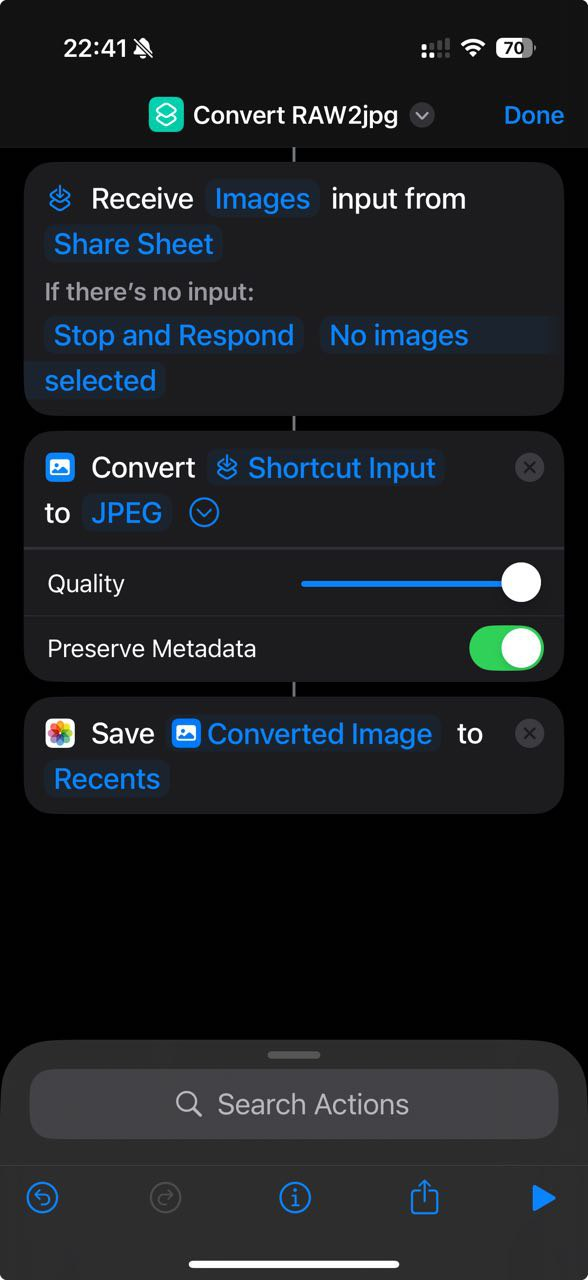
Steps to recreate it:
- Search for 'convert image' action then change 'Image' in it to Shortcut Input
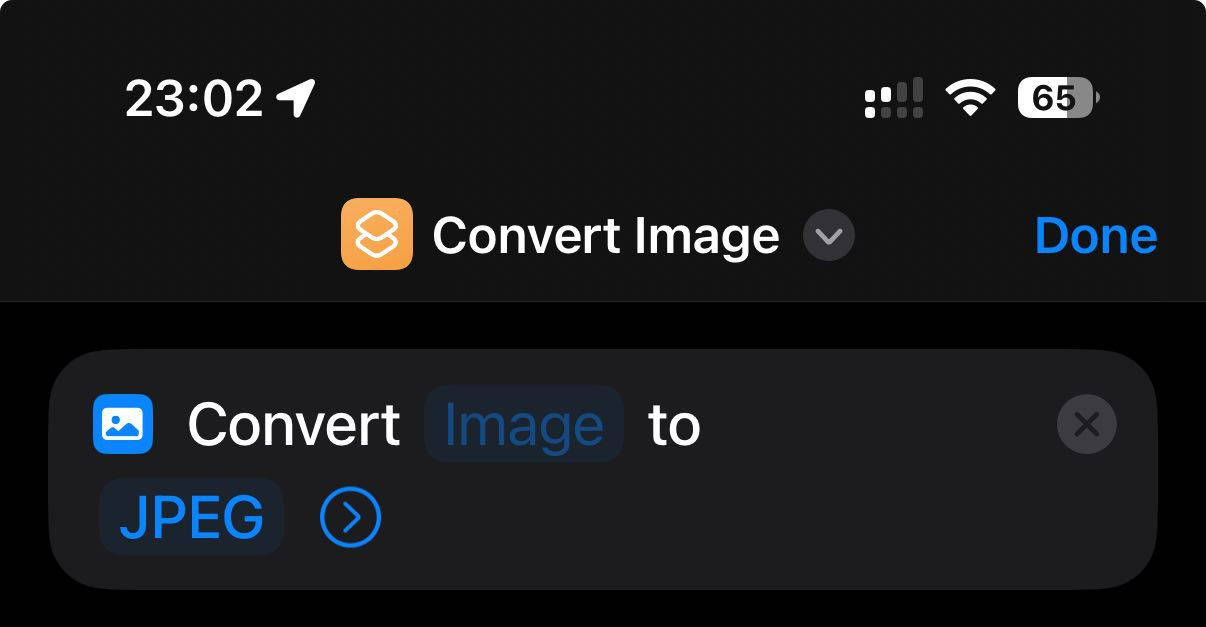
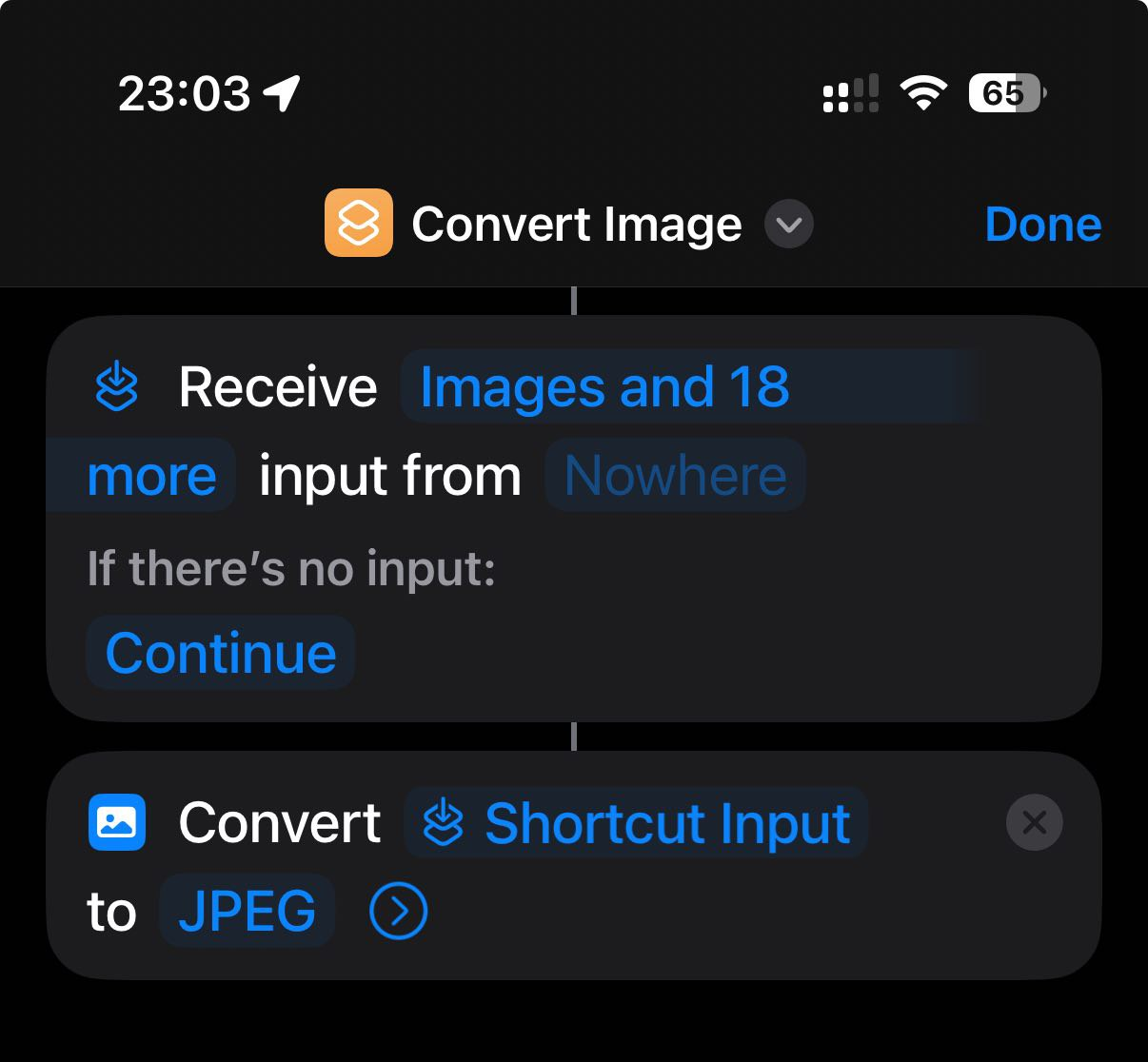
- Change Receive input from all the media to only Images
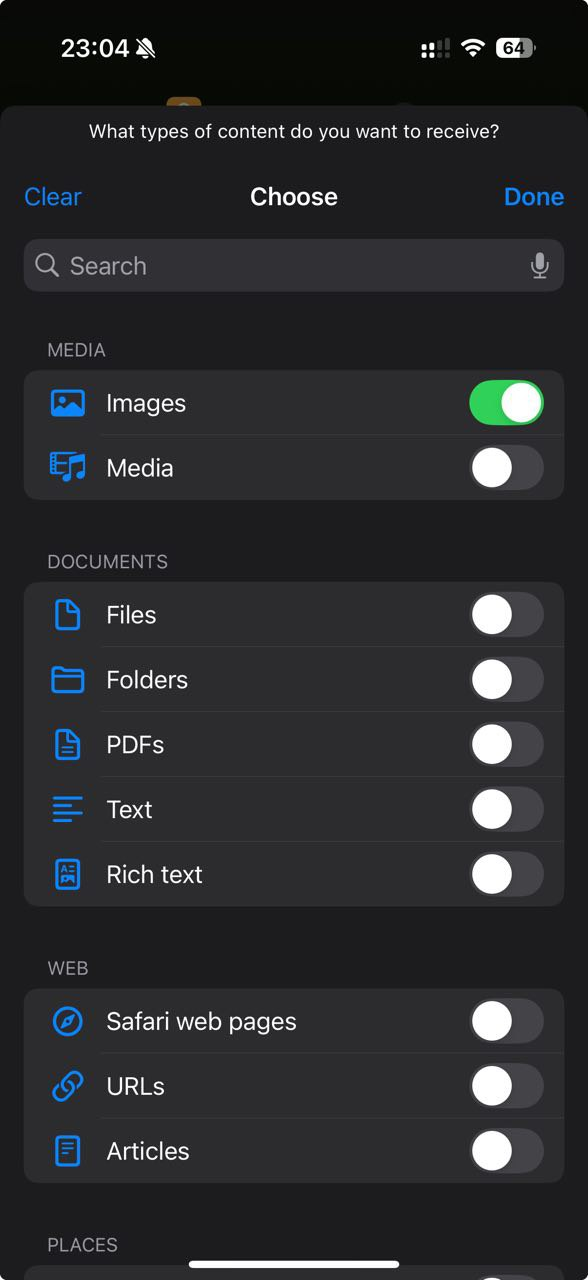
- Click on Nowhere in receive input from and tick 'Show in Share Sheet'
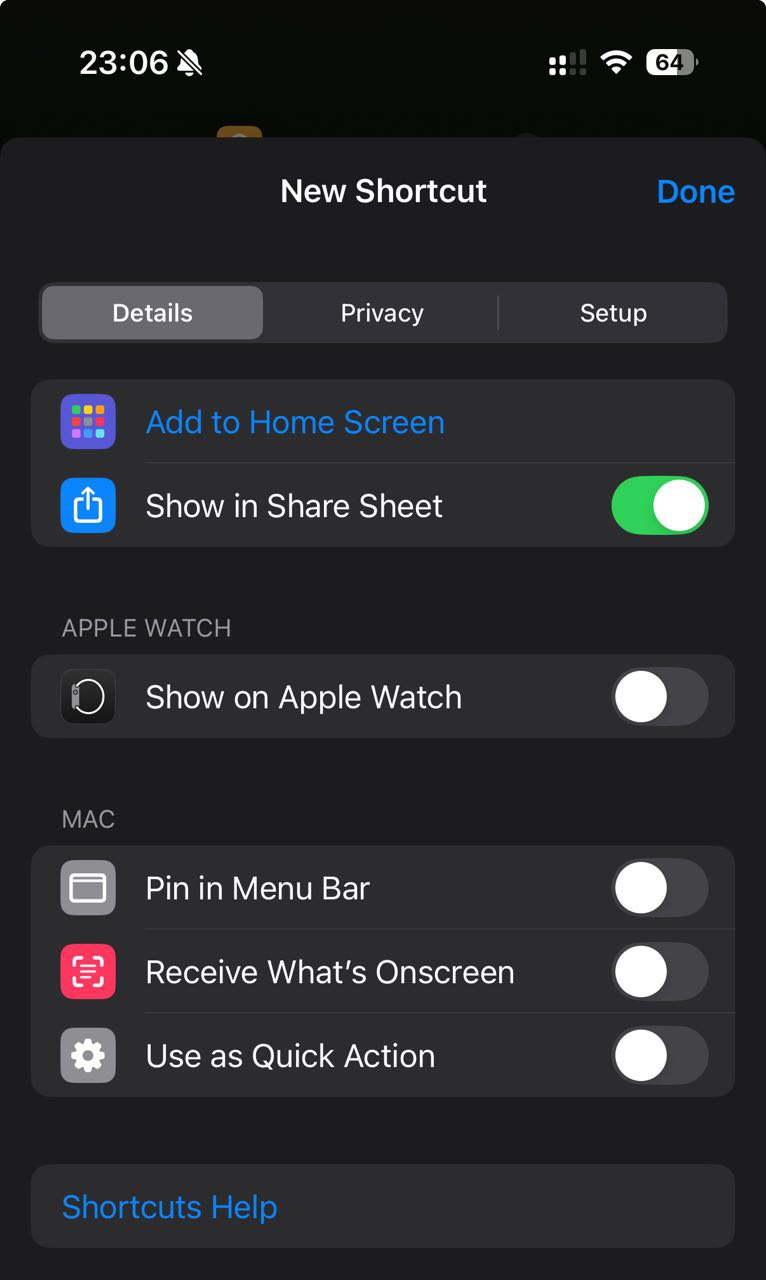
- Add new action 'Save to Photos' and you are good to go!
- Apply some customization: Rename the shortcut, edit icon, delete the originals if needed
That's it. You now may apply it through Share menu.
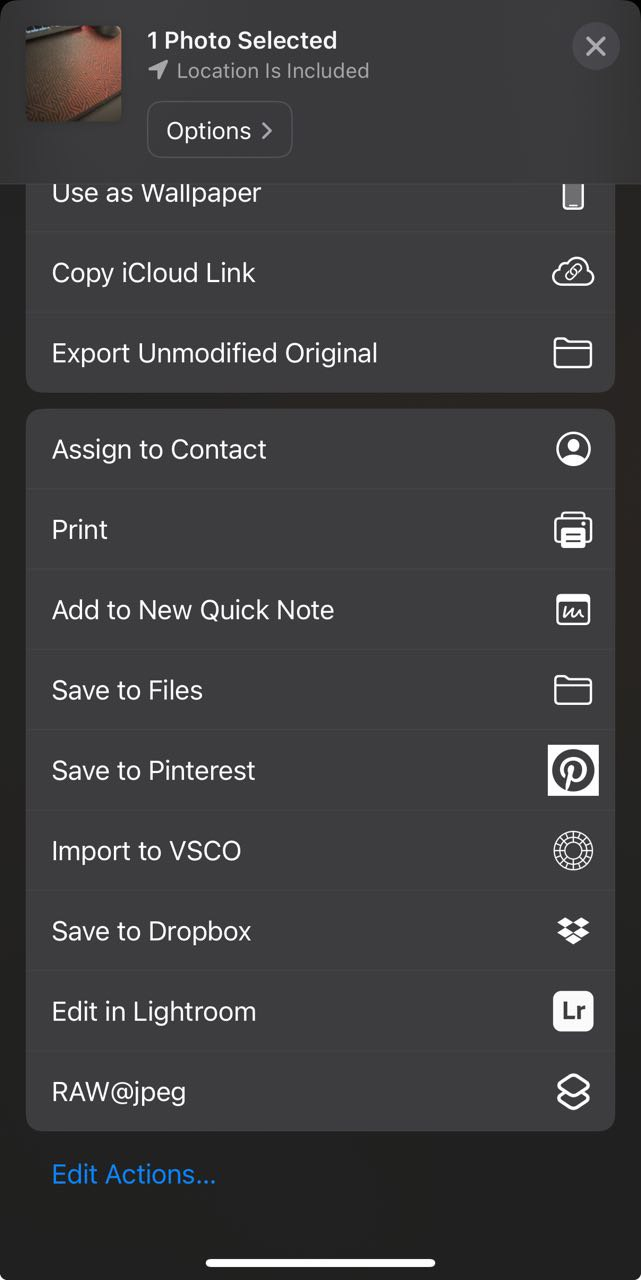
Sorry for not demonstrating the video - I saved you from seeing my noods